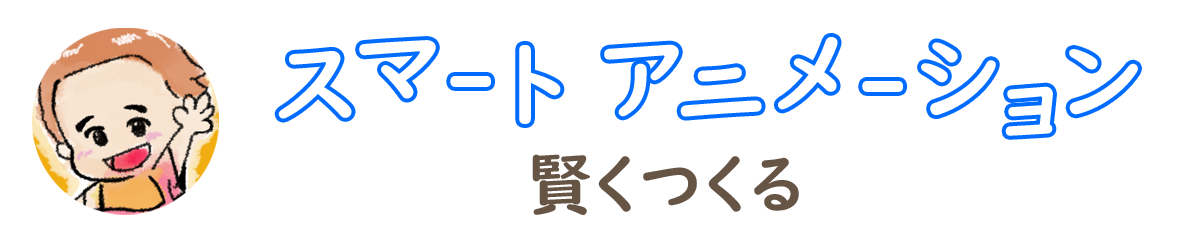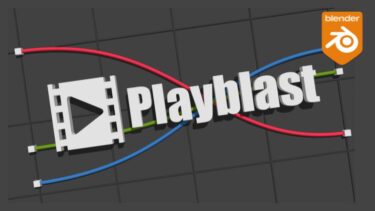DavinciでGUIの機能が欲しかったのですが、マシン環境にPySideをインストールするわけにはいかず、
標準モジュールのFusionを使用してGUIを作成しました。
Davinciのバージョンは17です。
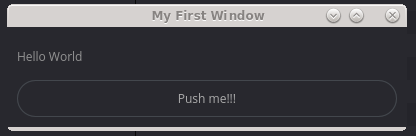
スクリプト実行方法
Workspace > Console を選択。
pythonなのでPy2のモードにかえて入力。
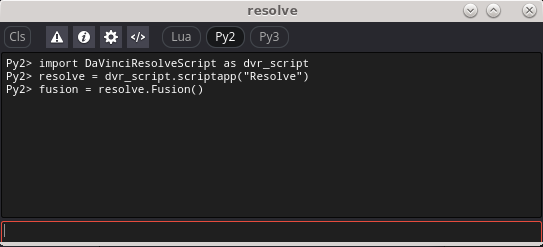
Source Code
ui = fu.UIManager
disp = bmd.UIDispatcher(ui)
dlg = disp.AddWindow({ "WindowTitle": "My First Window", "ID": "MyWin", "Geometry": [ 100, 100, 400, 100 ], },
[
ui.VGroup({ "Spacing": 5, },
[
# Add your GUI elements here:
ui.Label({ "ID": "MyLabel", "Text": "Hello World", }),
ui.Button({ "ID": "MyButton", "Text": "Push me!!!",}),
]),
])
itm = dlg.GetItems()
def _clicked(ev):
print(itm['MyLabel'].Text)
dlg.On.MyButton.Clicked = _clicked
# The window was closed
def _func(ev):
disp.ExitLoop()
dlg.On.MyWin.Close = _func
dlg.Show()
disp.RunLoop()
dlg.Hide()ボタンを押してテキストの値を取得してプリント
Available GUI Elements
下記のGUIを組込むことができるようです。
- ui:VGroup{}
- ui:HGroup{}
- ui:Stack{}
- ui:VGap{}
- ui:HGap{}
- ui:Button{}
- ui:CheckBox{}
- ui:ColorPicker{}
- ui:ComboBox{}
- ui:DoubleSpinBox{}
- ui:Label{}
- ui:LineEdit{}
- ui:Slider{}
- ui:SpinBox{}
- ui:TabBar{}
- ui:TextEdit{}
- ui:Tree{}
環境構築
Davinciで用意されているModuleを使用するためには環境変数を設定する必要があります。
参考リンク:https://diop.github.io/davinci-resolve-api/#/
- Mac OS X:
RESOLVE_SCRIPT_API="/Library/Application Support/Blackmagic Design/DaVinci Resolve/Developer/Scripting/"
RESOLVE_SCRIPT_LIB="/Applications/DaVinci Resolve/DaVinci Resolve.app/Contents/Libraries/Fusion/fusionscript.so"
PYTHONPATH="$PYTHONPATH:$RESOLVE_SCRIPT_API/Modules/" - Windows:
RESOLVE_SCRIPT_API="%PROGRAMDATA%\Blackmagic Design\DaVinci Resolve\Support\Developer\Scripting\"
RESOLVE_SCRIPT_LIB="C:\Program Files\Blackmagic Design\DaVinci Resolve\fusionscript.dll"
PYTHONPATH="%PYTHONPATH%;%RESOLVE_SCRIPT_API%\Modules\" - Linux:
RESOLVE_SCRIPT_API="/opt/resolve/Developer/Scripting/"
RESOLVE_SCRIPT_LIB="/opt/resolve/libs/Fusion/fusionscript.so"
PYTHONPATH="$PYTHONPATH:$RESOLVE_SCRIPT_API/Modules/"
(Note: For standard ISO Linux installations, the path above may need to be modified to refer to /home/resolve instead of /opt/resolve)
またはsysのModuleを使用して追加
import sys
sys.path.append(r'/path/to/resolve/Developer/Scripting/Modules/')参考 -フィルパスを変更-
import DaVinciResolveScript as dvr_script
resolve = dvr_script.scriptapp("Resolve")
project_manager = resolve.GetProjectManager()
currentProject = project_manager.GetCurrentProject()
mediapool = currentProject.GetMediaPool()
folder = mediapool.GetCurrentFolder()
clips = folder.GetClipList()
for clip in clips:
filename = clip.GetClipProperty("File Path")
newpath = r'/path/to/file'
clip.ReplaceClip(newpath)newpathを任意で変更してください。